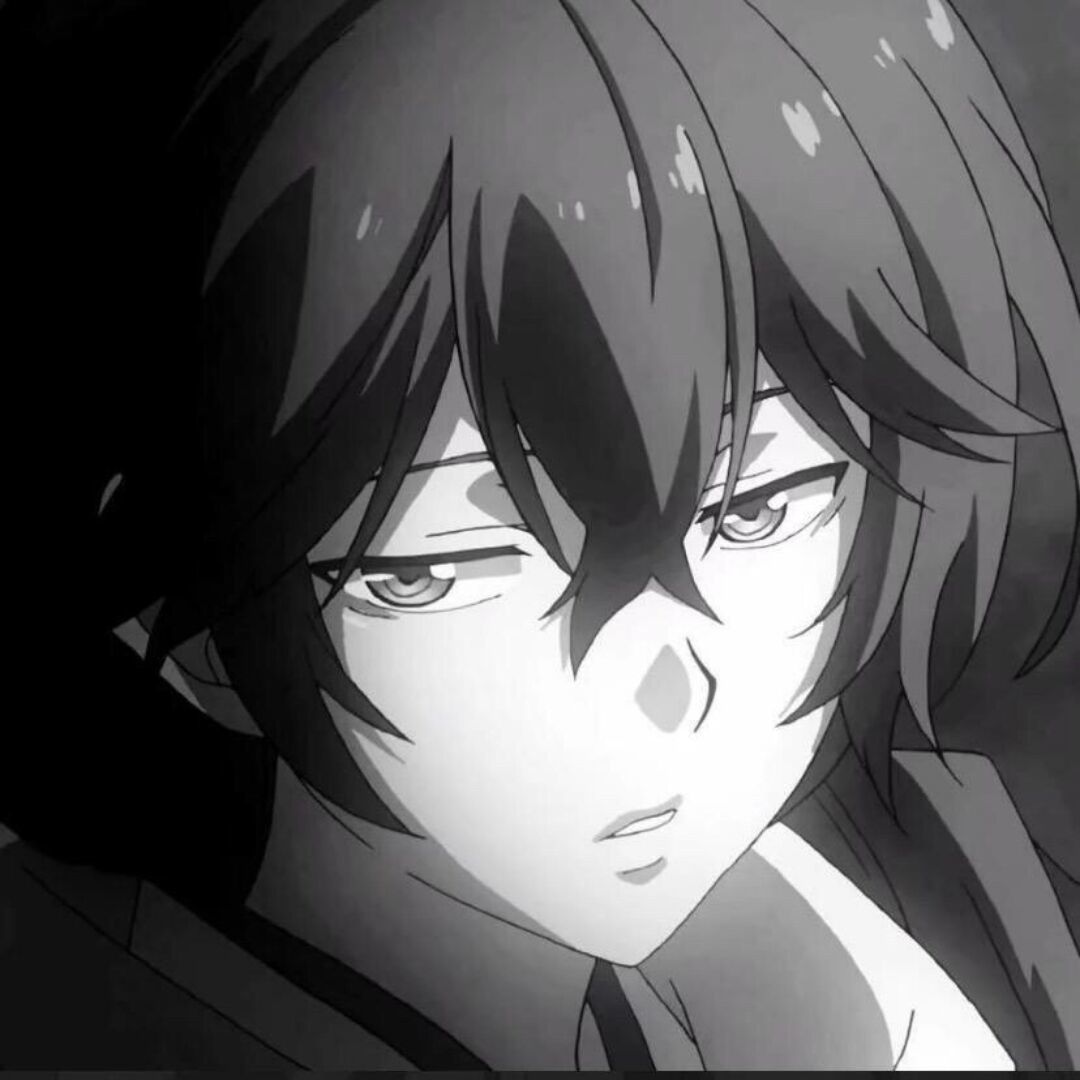关于Hexo的那些事
关于hexo博客通过git上传源码到仓库报错及解决办法
请求超时
1 | fatal: unable to access 'https://github.com/muciyoung/blog.git/': Failed to connect to github.com port 443: Operation timed out |
- 网络原因,多上传几次就好了
远程源已存在
1 | error: remote origin already exists. |
- 解决办法
- 先执行
git remote rm origin删除源文件,再执行git remote add origin [远程仓库地址],最后执行git push -u origin main
说说我在上传中遇到的问题
1 | fatal: unable to access 'https://github.com/muciyoung/blog.git/': LibreSSL SSL_connect: SSL_ERROR_SYSCALL in connection to github.com:443 |
- 解决方案
- 执行
git config --global http.sslVerify "false",再重新push:git push -u origin main,如下,最终上传成功! 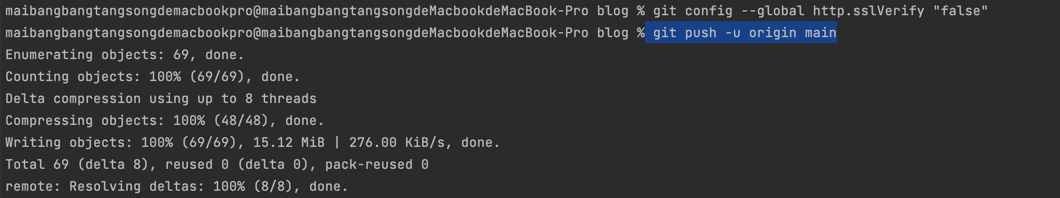
这是一个GitHub上传测试
本博客所有文章除特别声明外,均采用 CC BY-NC-SA 4.0 许可协议。转载请注明来自 暮辞のBlog!
评论